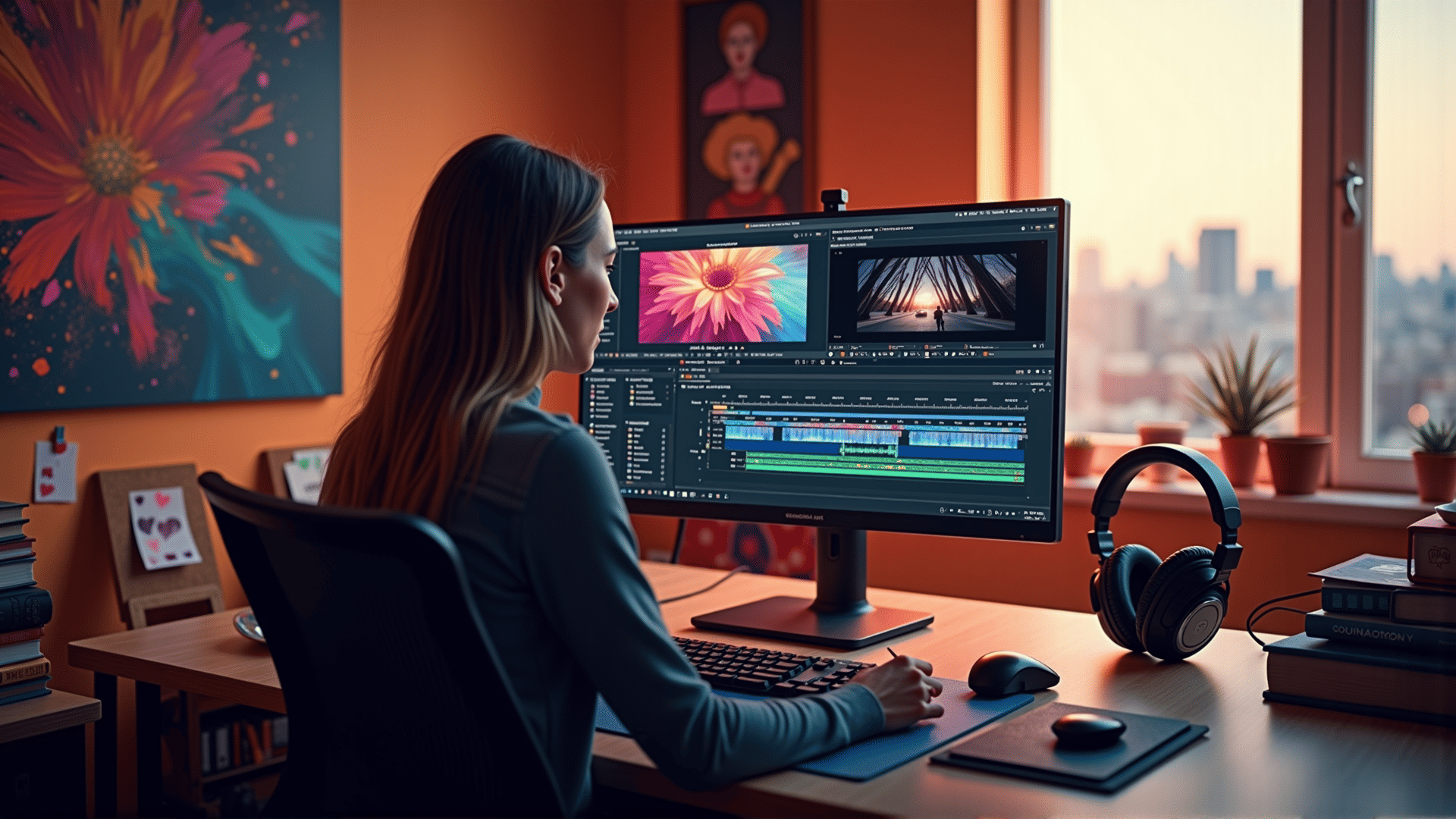Introduction to DaVinci Resolve
Diving into the realm of video editing and color correction opens a gateway to boundless creativity, with DaVinci Resolve standing as a formidable ally for both novices and seasoned editors alike. This multifaceted platform transcends mere editing, offering an intricate symphony of tools that elevate raw footage into cinematic masterpieces. At its core, DaVinci Resolve excels in its adaptability, catering to a myriad of editing needs ranging from essential trims and cuts to sophisticated color grading that breathes life into scenes.
Understanding the fundamentals of DaVinci Resolve involves acquainting oneself with its bifurcated interface, which seamlessly integrates a non-linear video editing workflow with an exhaustive color correction suite. The intuitive Edit page serves as the epicenter for piecing together your narrative, while facilitating precision through timeline editing capabilities and customizable shortcuts. This ensures that both foundational edits and complex multi-layer arrangements can be executed with unparalleled efficiency.
Parallel to this is the Color page, revered for its powerful grading functionalities. Here, the enchantment lies in its node-based system, where each node functions as an individual adjustment layer, capable of unleashing everything from subtle enhancements to radical visual transformations. This systematic approach not only empowers editors to experiment with a myriad of looks but also enables meticulous control over every pixel, ensuring that the final aesthetic reflects their unique vision.
Within this dynamic environment, the Fusion page emerges as an integrated VFX and motion graphics workstation, allowing creators to seamlessly incorporate visual effects and animations without migrating to external software. This integration amplifies the creative possibilities, reducing friction in the editing process, and streamlining project execution.
Ultimately, the intricacy of DaVinci Resolve's architecture does not overshadow its accessibility; instead, it invites users to explore and expand their skills, providing a robust bridge between elementary editing tasks and intricate professional-grade projects. Whether you're embarking on your initial foray into video creation or honing fine skills, DaVinci Resolve offers a quintessential balance of power and fluidity, propelling every editor toward their artistic zenith.
Enhancing Video Editing Workflow
In the realm of video editing, optimizing one's workflow can be the alchemy that transforms painstaking, time-consuming tasks into a streamlined, efficient process. DaVinci Resolve, a powerhouse in post-production, offers a plethora of features that, when leveraged correctly, can catapult your productivity to new heights. It's vital to harness the power of keyboard shortcuts, as they are the unsung heroes in reducing the tedium of manual navigation through the myriad of menus and tools.
Creating customized layouts in DaVinci Resolve can also significantly enhance your editing efficiency. By tailoring the interface to suit your specific needs, you minimize unnecessary clicks, allowing you to focus more on the creative aspects rather than the mechanics. Furthermore, harnessing the power of proxy media can be a game-changer. Working with lower resolution proxies allows for smoother playback and quicker edits, which can then be effortlessly swapped out for high-resolution files once the project nears completion.
A nonpareil feature to exploit is the 'Smart Bins' function, which offers robust media organization through dynamic search parameters, categorizing your clips based on metadata criteria. This not only sets the stage for an orderly media library but also drastically reduces the time spent scavenging through files.
Dive into advanced video editing techniques that can elevate your project to cinematic excellence. Explore essential color correction techniques to perfect your footage. By investing time upfront to adapt these strategies, you transform your workflow from a cumbersome chore into a seamless symphony of efficiency and creativity, where each keystroke is a note in your masterpiece.
Mastering Color Correction
Color correction is an esoteric yet profoundly impactful skill within the realm of video production, with DaVinci Resolve serving as a preeminent tool for this craft. By deftly manipulating hues and saturations, one can elicit specific emotional responses and accentuate the narrative flow of visual media. The labyrinthine interface of DaVinci Resolve may initially appear daunting, yet it offers unparalleled precision in color correction—a necessity for any serious colorist aspiring to conjure sublime visual tapestries.
In order to embark on the journey of mastering color correction techniques, one must first comprehend and exploit the vast array of primary and secondary correction tools that Resolve harbors. The primary grading tools provide holistic control over the basic characteristics of an image, allowing you to adjust the lift, gamma, and gain to sculpt the overall color balance. This is where you establish a neutral base, essential for setting the stage for more intricate adjustments.
Moving beyond the rudimentary, secondary corrections empower you to finesse specific elements within the frame. Utilizing techniques like selective color adjustments, power windows, and keying, a colorist can isolate and dynamically manipulate particular elements—a technique indispensable for drawing viewers' eyes to narrative focal points or ensuring chromatic harmony across scenes.
Moreover, harnessing the robust node-based workflow of DaVinci Resolve allows for an unprecedented degree of flexibility and creativity. Each correction and grading decision can be laid out across nodes, thereby facilitating coherent organization and enabling the complex layering of effects. This layered approach not merely bolsters the durability of your workflow against potential errors but also opens a realm of possibilities for non-destructive experimentation in advanced video editing.
Beyond the technical proficiencies, the true artistry of color correction lies in its execution. It requires the cultivation of an intuitive understanding of color theory and the psychological impact of different hues. By mastering the intricate relationship between color and emotion, you can transform the mundane into the magnificent, crafting vivid visual stories that resonate with viewers on a visceral level.
Navigating the intricacies of color correction in DaVinci Resolve transcends mere technical prowess. It becomes an artistic endeavor, demanding not only an understanding of the software but also a keen visual acumen and a deft touch capable of breathing life into your cinematic visions.
Advanced Tips for Professionals
For those immersed in the realm of advanced video editing, transcending beyond basic functionalities is imperative to crafting visually arresting narratives. The cornerstone of advanced video editing is a comprehensive understanding of nonlinear editing systems (NLEs), where the finesse lies in manipulating timelines with dexterity and employing nuanced cuts beyond the rudimentary. Mastery over keyboard shortcuts can elevate the editing workflow, transforming it from a labor-intensive task into a choreography of precision and speed.
An often overlooked, yet pivotal element of professional-grade work is color grading. Advanced practitioners venture beyond simple color correction techniques, employing sophisticated color grading techniques to evoke emotions and reinforce the story. Utilizing scopes to meticulously balance luminance and chrominance can distinguish an editor’s work in a competitive landscape. Additionally, leveraging LUTs (Look-Up Tables) can imbue footage with stylistic consistency across various sequences.
The acme of professional editing also involves the seamless integration of visual effects. This requires an adeptness in software like Adobe After Effects or DaVinci Resolve Fusion. Proficiency in compositing techniques such as chroma keying or rotoscoping enables editors to weave elements into scenes authentically. Furthermore, employing motion tracking to anchor graphics to moving objects enhances realism and can elevate the narrative.
Beyond technical prowess, the art lies in the editor’s ability to innovate and adapt storytelling techniques. This includes harnessing audio editing skills to synchronize sound effects meticulously or modulate audio levels dynamically, thus heightening the viewer’s emotional participation. Experimentation with temporal effects, such as speed ramping or time remapping, can augment storytelling by altering the viewer’s perception of time.
Continual learning and adaptation are non-negotiable in this field. Staying abreast with the latest software updates and industry trends ensures the retention of a competitive edge. Collaborative synergy with other professionals, whether through forums or workshops, can catalyze the exchange of avant-garde techniques and ideation. In the relentless pursuit of excellence, embracing a philosophy of perpetual refinement and creativity remains the quintessential hallmark of professional video editing.
Integrating DaVinci Resolve with Other Tools
Elevating your video editing workflow with DaVinci Resolve doesn’t necessitate isolation from other digital ecosystems. In fact, leveraging its harmony with diverse software tools can significantly augment productivity and creativity. One paramount integration is with the Adobe suite, particularly After Effects and Premiere Pro. Seamlessly interchange projects and assets using round-trip workflows through XML and EDL exports. This empowers editors to design intricate graphics in After Effects and import them into DaVinci Resolve without cumbersome rework.
Moreover, incorporating Audio Units (AU) and VST plug-ins can enhance audio editing capabilities within DaVinci Resolve. These plug-ins contribute sophisticated audio processing functionalities, transforming your rudimentary audio edits into robust sonic landscapes. For colorists, tapping into external LUT libraries can unshackle new dimensions of color grading, allowing for cinematic color palettes that can be easily imported into the software. You can explore various color correction techniques in DaVinci Resolve to achieve stunning visuals.
For collaborative endeavors, integrating DaVinci Resolve with project management tools like Frame.io or Shotgun facilitates seamless team discussions and feedback loops. Cloud-based integrations enable instant sharing and real-time commentary, keeping the creative process both dynamic and coherent across geographic boundaries.
Furthermore, employing scripting API and third-party integrations, such as Python or Lua scripting within Resolve, opens a gateway to automate repetitive tasks and customize workflow enhancements. This not only boosts efficiency but also catalyzes innovation, as editors can develop bespoke tools to meet specific project demands.
By exploiting these integrations, DaVinci Resolve becomes more than a solitary tool; it turns into a nucleus of creativity, interacting fluidly with a plethora of digital assets and technologies, propelling projects to new creative and efficient heights. For those looking to push the envelope, exploring advanced video editing techniques can further enhance the capabilities of your projects.